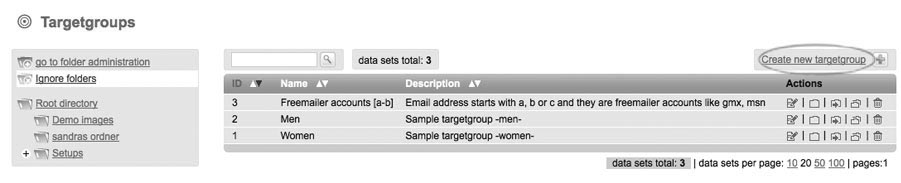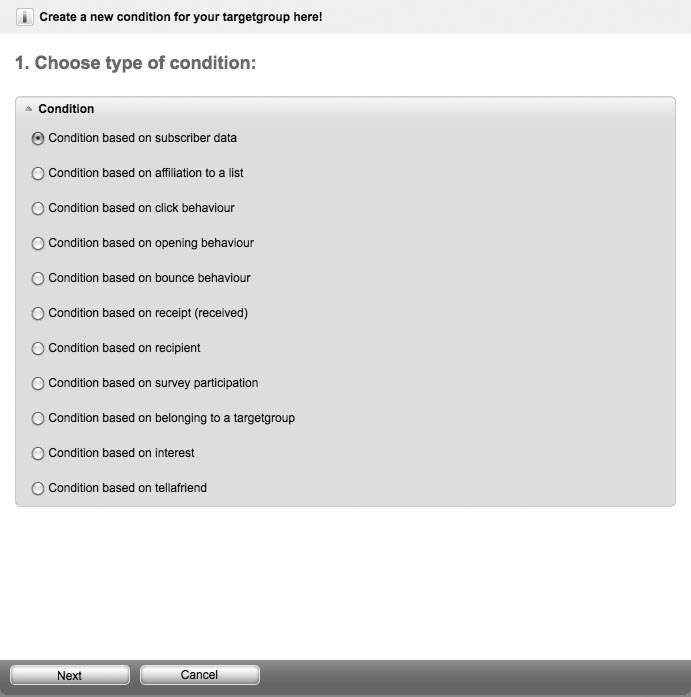By clicking on 'Create new target group', you can create such a target group. Enter a name for this group and, optionally for your orientation, a description. In the tab 'Definition' you may determine conditions on the target group. By clicking 'Assistant', the target group assistant starts in order to help you with creating conditions.
First, you may choose a condition type out of the following:
|
|
- 'Condition based on subscriber data' may let you separate the subscribers in title (and therefore sex) or affiliation to a company, interests and other information. The possibilities of choice result from the available subscriber fields (for information see 2.3. Subscriber Fields)
- With 'Conditions based on affiliation to a list', you can in- or exclude subscribers affiliating to certain subscriber lists.
- 'Condition based on click behavior': With this type, recipients of your mailings may be sorted by having or not having clicked on a certain link.
- 'Condition based on opening behavior': You may create conditions based on the opening behavior of the recipients in the last mailings or in only a specific one.
- With choosing 'Condition based on bounce behavior' you may determine conditions based on delivering or not delivering a certain mailing.
- With 'Condition based on receipt (received)' you determine the condition according to the fact whether someone has received or not received a certain mailing. The mailing is considered to be received if the email server of a subscriber gives positive feedback. However, it may also occur that the mailing lands in the spam folder.
- 'Condition based on recipient': A subscriber can be recipient or non-recipient of a certain mail. This means that a subscriber belongs to a list or target group to which a certain mailing has been sent. However, this does not automatically mean that the subscriber has received the mail due to, for example, bounces, the Robinson list or spam filters.
- With the 'Condition based on survey participation', you may in- or exclude someone in a target group considering their behavior in survey participation.
By inserting 'AND -' as well as 'OR – blocks' you can determine one or more concrete conditions on the target group. You can introduce as many conditions and blocks as you need. Determined blocks may, of course, be 'Edited' or 'Deleted' later on. Consider the target group example 'Men':
|
|
In the target group 'Men' are all subscribers listed whose title is Mister and the surname is not Mustermann. Both conditions have to match the subscriber; otherwise, he would not be listed in that target group.
In the tab 'Calculation', you may find the amount of subscribers which belong to that target group. In order to do so, mark the subscriber lists that have to be searched and click the 'Calculate' icon. For these lists, you may calculate single conditions or blocks as well as entire target groups.
|